|
|
Post by Skye. on Aug 10, 2008 0:48:18 GMT 1
OKAAAY basically upload the picture you want onto a website, piczo, photobucket myspace WHATEVER then follow my beautiful print screening guide via a picture on my myspace: 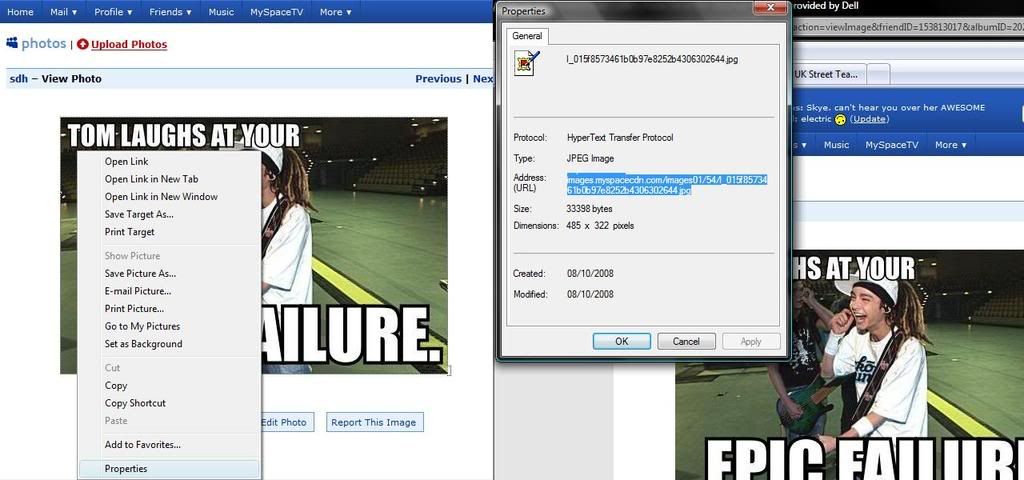 then once you've copied the Picture Url just put it in the section on your personal profile editing thing where it says Avatar then it will work theres probably a better explanation somewhere but thats the best i can come up with sorry  |
|
|
|
Post by Saminator on Aug 12, 2008 2:34:25 GMT 1
Lmaoo Aww bless you Skye makin up your lil instruction diagram. Well done haha its ofit.
|
|
|
|
Post by midori on Aug 12, 2008 17:04:45 GMT 1
Thanks for that, Skye. Good idea! I have to say I had to laugh at your choice of pic... "epic failure". ;D
|
|
|
|
Post by Skye. on Aug 12, 2008 18:09:15 GMT 1
LOL thankss  |
|
|
|
Post by JoannaKaulitz-x on Aug 20, 2008 16:26:10 GMT 1
How do you get the picture under the message you post. I think it is called a signature or something. Can someone help please?  |
|
|
|
Post by rippinkittin on Oct 11, 2008 17:20:25 GMT 1
okkk so now I'm guna be useless... I had an avatar but wanted to change it (to a somewhat Bill orientated one) so I uploaded it on photobucket etc... and now it's just not happening! What am I doing wrong :s
|
|
|
|
Post by rippinkittin on Oct 11, 2008 17:23:04 GMT 1
aaah kaaay sorry, I was being a numpty and putting the wrong link in!
|
|
|
|
Post by omgitsmollyx on Jan 9, 2009 19:55:57 GMT 1
How many posts do you need for each thingy e.g. Full Member, Senior Member, God?
|
|
|
|
Post by Mikey on Jan 9, 2009 20:31:06 GMT 1
I THINK 400 for Senior Member, and 500 for God, but I'll let someone else answer that!  |
|
|
|
Post by Ecomo on Jan 9, 2009 20:34:23 GMT 1
50 = Junior Member 100 = Full Member 250 = Senior Member 500 = God  |
|
|
|
Post by omgitsmollyx on Jan 9, 2009 21:52:31 GMT 1
Ah okay :L So I just need to double my posts and I'll almost be a Junior Member. Wahoo!
|
|
Anaaaa!
Full Member
   *YAWN* - Life can be so boring without the THUKST!
*YAWN* - Life can be so boring without the THUKST!
Posts: 121
|
Post by Anaaaa! on Feb 9, 2009 23:12:54 GMT 1
how do u change font colour on here, so losttt lol  hilfe.. |
|
|
|
Post by midori on Feb 10, 2009 0:05:32 GMT 1
You have to hit the reply button (you can't change the colour using quick reply unless you put the code in manually), type your message as you usually do in the message window, then highlight the text and in the "Add Tags" section on the far right there you'll see Colours. Click the arrow and the list with colours to choose from will open. Just select the one you'd like and it should work. 
|
|
Anaaaa!
Full Member
   *YAWN* - Life can be so boring without the THUKST!
*YAWN* - Life can be so boring without the THUKST!
Posts: 121
|
Post by Anaaaa! on Feb 10, 2009 0:23:41 GMT 1
ohhh thank youuuu ;]
helped me make my writing prettier!
lol ;D
|
|
|
|
Post by midori on Feb 10, 2009 0:51:01 GMT 1
You're welcome! ;D Except that the "pink" on here is useless.  Can't really read it. If you want pink just type "deep" in front of pink in . Gives you better pink. Can't really read it. If you want pink just type "deep" in front of pink in . Gives you better pink. 
|
|